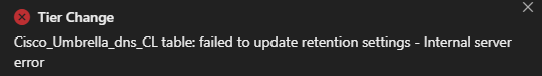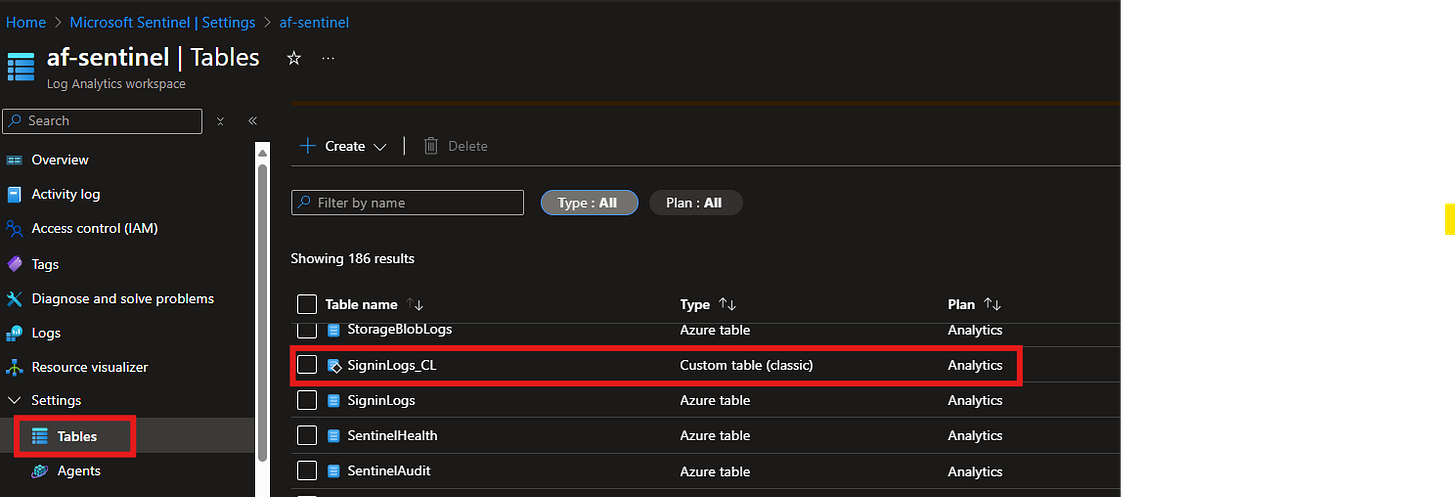Tier change: failed to update retention settings - Internal server error
If you're kicking the tires on the Sentinel data lake and gettting the error “Tier Change xxx table: failed to update retention settings - Internal server error” when you’re trying to send all the table data to the Data lake tier, I’ve got the solution for you. Well, it’s really not a solution but an explanation.
Custom tables created using the Azure Monitor Log Ingestion API are supported for data lake mirroring. BUT custom tables created using the legacy HTTP Data Collector API (CLV1) (includes tables created using the legacy MMA) are NOT supported in the data lake.
I had a few of these legacy tables still around so I kept getting an error message. To check if you have any V1 tables, go into the Tables section on your Log Analytics workspace and look for anything labeled “Custom table (classic).”